Manual: FrankerFaceZ Emotes on Twitch.tv
What is FrankerFaceZ?
If you’ve ever seen words in all caps when watching a twitch streamer, odds are you are seeing FrankerFaceZ (FFZ) emotes being used (or perhaps Better Twitch TV emotes, covered in a separate manual). FrankerFaceZ is a browser extension available for most major web browsers (chrome, firefox, safari, etc). It’s main feature is the ability to convert keywords in twitch chat into emotes, however it brings many other features and enhancements to your twitch experience.
Host Channel Configuration
Connect Your Channel
Hey channel owners, in order for your chat to be able to use FrankerFaceZ emotes, you’ll have to do a little bit of set up on your end! Head to https://www.frankerfacez.com/ and click the big purple CONNECT WITH TWITCH button in the top right corner of the website. It will ask for permissions to your twitch account, check that it is indeed coming from https://www.frankerfacez.com/ before clicking okay!
Adding Your Own Emotes
Once you’re logged in you’ll then find you have slots for up to 25 emotes you can add to your channel! Check out the large library of publicly accessible emotes which you can make available to your chat, or if you want, you can create your own custom emotes and have them added to the database.
Note that is dependent upon the moderators at FrankerFaceZ accepting it! You can find their guidelines for emotes at https://www.frankerfacez.com/emoticons/submit and is conveniently also where you submit your creations.
Public Library

For a quick start you can browse the library of publicly available emotes you can add to your channel. It’s as easy as online shopping, just tick a checkbox next to an emote you want and click add to your channel on the right hand column on the screen! Have something in mind you are looking for? Just use the search. Pretty straightforward!
Chat Configuration
Install the Extension
Great, so your favorite streamer has made FrankerFaceZ emotes available to you to use! How do you get access to them? Your job is a lot easier than the streamer’s. All you have to do is install the extension for your favorite web browser by visiting https://www.frankerfacez.com/ and clicking the big green DOWNLOAD FOR CHROME/FIREFOX button! (Note: You’ll have to refresh any running twitch.tv tab you have already running before it works)
Emotes Menu
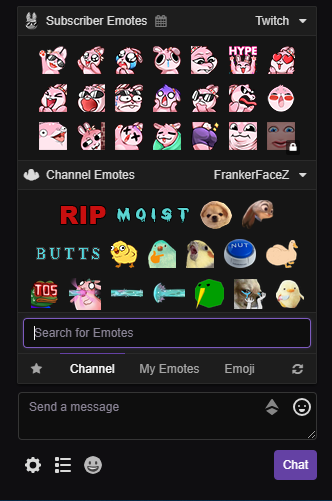
So when you go to your favorite twitch streamer’s chat you’ll see the happy face emote button. Click it to bring up a highly organized list of emotes you can now use. Subscriber exclusive emotes, in this case ones for Shiabun, are shown at the top (aren’t they cute? Art is by https://www.twitch.tv/buffpup) and the channel exclusive emotes are below. You even get a search box so you don’t have to wade through all the default emotes to find the one you want!
Additional Features
https://www.frankerfacez.com/about for some of the extra features this extension offers. I’ll write more about these when I’m not lazy.
Limitations
- Unfortunately you can only use the emotes your streamer has enabled for their channel. You can’t simply type the name of any emote in the FFZ public library and have it appear in the chat. This is presumably to prevent unwanted emotes from being spammed in chats.
- People who don’t have the extension installed will simply see the name of emotes in the chat, and will probably be confused. You’ll probably want to set up your channel bot with an exclamation command to link to either this manual or FFZ’s website so new people know what to do!
- The emote search only will search through the emotes in the tab that’s selected. If you want to search for a smiley face you won’t find one if you type in the search box while you have the channel tab selected.
This manual was created by @stefenauris on twitter. Version 1.0 released on 1/30/19
